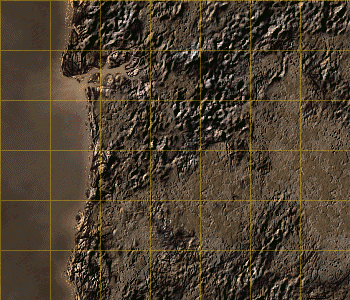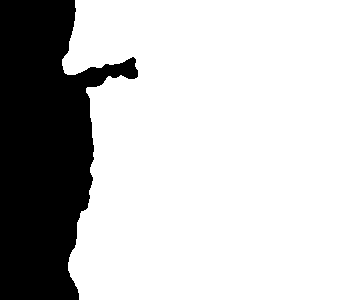The world map is a group of FRM files in order: WRLDMP00.FRM - WRLDMP19.FRM. So there are 20 FRM files; each is 350x300 pixels.
Here's what WRLDMP00.FRM looks like.
So, what's stopping the player from walking over the water area?
There are "mask" files (*.MSK) in master.dat\data\. Whenever there is water or any other impassable area on the world map, .msk files are used to literally mask the area to prevent player from walking over it. When you open that folder you can see wrldmp00.msk, wrldmp04.msk, and so on, but why there aren't wrldmp01.msk or wrldmp02.msk? Because if there is no water on a tile, no mask is needed.
From the file names wrldmp00.msk you can see that the corresponding WRLDMP00.FRM has a masked area where black is impassable. The same goes for wrldmp04.msk, etc.
How to change the world map size:
The standard number of tiles (350X300) is 4 per row, starting with 0 - 3. The Worldmap.txt line "num_horizontal_tiles=4" controls this. This is the order of .frm tiles for the world map:
00 01 02 03 04 05 06 07 08 09 10 11 12 13 14 15 16 17 18 19
In Worldmap.txt, the line "num_horizontal_tiles=4" can be set to 5 (or more, it isn't know what the maximum value is), producing the following layout:
00 01 02 03 04 05 06 07 08 09 10 11 12 13 14 15 16 17 18 19
If you add new tiles, you may have to renumber the existing ones to keep them in the correct position. You will also have to edit Worldmap.txt and add information for the new tiles:
[Tile 0] - for the first new tile, this number would be 20.
art_idx=339 - tile.frm id number from intrface.lst (master.dat\art\intrface).
encounter_difficulty=0 - exactly what it says.
walk_mask_name=wrldmp00 - .msk file name (master.dat\data. Add this line only if you have .msk file for this tile; if there is no .msk file, the entire tile is passable.
Here are some more examples of what you can do:
num_horizontal_tiles=2
00 01 02 03 04 05 06 07 08 09 10 11 12 13 14 15 16 17 18 19
num_horizontal_tiles=3
00 01 02 03 04 05 06 07 08 09 10 11 12 13 14 15 16 17
num_horizontal_tiles=6
00 01 02 03 04 05 06 07 08 09 10 11 12 13 14 15 16 17
num_horizontal_tiles=7
00 01 02 03 04 05 06 07 08 09 10 11 12 13
num_horizontal_tiles=8
00 01 02 03 04 05 06 07 08 09 10 11 12 13 14 15
num_horizontal_tiles=9
00 01 02 03 04 05 06 07 08 09 10 11 12 13 14 15 16 17 18 19 20 21 22 23 24 25 26
You will have to add or remove tiles as necessary. Of course, if you make new tiles, you will need to make new .msk files for them as well.
NOTE: These have only been tested in the mapper; it hasn't been confirmed how well they work in-game. Num_horizontal_tiles=1 can cause some errors but is playable.
Original document: [Last Hope mod tutorial]